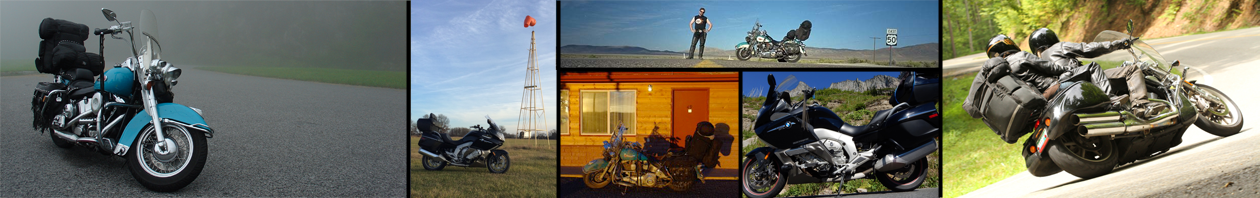I recently installed a new plugin to fix the problem where all my old route maps in previous blog posts no longer work. The problem is that Google changed the Google Maps API with regard to displaying KML layers.
In previous posts, I converted the GPS track of my trip (one track for each day) recorded by the Trails app on my iPhone to the KML format and then linked to it in the embed of the map in my blog post. None of those work anymore with Google changing over to their JavaScript API.
So, I plunked down $30 for the Pro version of the sexy WP Google Map Plugin and now I need to see if it works. This post will be my test bed for this new plugin.
The following should be a map with a single data point for Ann Arbor, MI.
The following should be a map of my MITM trip from back in 2012.
So far, this is looking pretty good. It looks like I have a bit of work ahead of me to migrate all my maps to this new plugin.
Cool.
Final test. The following should be a map of my travels to SNIFF in 2013. This map should have individual tracks for each day that can be turned on/off individually. Unfortunately, the individual day controls aren’t available. A bit of a bummer here.
Here is an embedded map that I fine-tuned in Google Maps and then embedded here.
Obviously, this last map is the most feature-rich and the most likely to be properly deciphered by readers in terms of the order of the trip and the distance covered from day to day.
I’ll have to think about the WP Google Map Pro plugin. I may have spent my US$30 in vain.