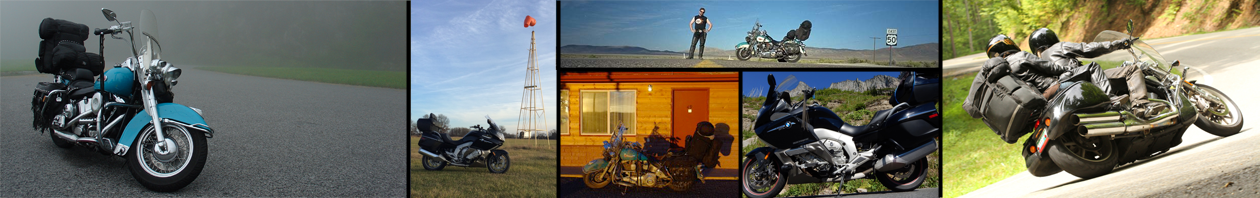When WordPress 3.9 update became available, I planned to do my normal site and database backup before clicking the magic Update button. Little did I know that these tasks would lead me to completely reinstall my WordPress instance and update my site/content to an entirely new theme.
The database update, via phpMyAdmin, went smoothly. I have notes on exactly what settings I use when I do an export for backup purposes, so there are rarely surprises here.
The file update appeared to go smoothly as well. I logged into my site with Cyberduck and started a Synchronize operation on my WordPress install directory. The synchronize lets you choose whether to download new/modified files only, upload new/modified files only, or fully synchronize the directories so they match. I choose the Download option, clicked OK, and let it run unattended.
When I returned to the computer, Cyberduck was done so I started the WordPress update process. These automatic updates have never given my a problem, until now. This time the update process stalled in the “extracting” phase. Confused, I tried to access the site, only to be presented with a PHP syntax error.
Uh-oh.
I check the site file where the syntax error occurred and the file abruptly ends somewhere in the middle. I look more closely at the site files and there are dozens of files scattered around the site that show a modified date of today, but aren’t complete. This leads me to the Cyberduck log, which shows that it experienced several connection timeouts during the synchronize operation.
After a few hours of investigation, I decided my only recourse was to re-install WordPress from scratch and add my backed-up set of content files (attachments and such). Luckily, my .htaccess and wp-config.php files were intact, so I could copy them over to the new installation.
During the process, I noticed that several obsolete files were eliminated from my site install directory; I guess that’s a good thing. I also noticed that the current 3.9 version no longer includes my old Twentyten theme, so I downloaded it and the Twentyeleven theme. In another hour of install and configuration work, my old site was back to a running status.
That should have been the end of this story.
Then I started playing around with the live theme preview capability. I’ll be damed if the new Twentyfourteen theme didn’t look pretty nice with my content in it. Next thing you know, I’m changing over to a new theme. I’m altering the home page banner graphic and tweaking the order and configuration of menus and widgets.
Then I bumped into an article on search engine optimization for WordPress sites. That sends me down the rabbit hole of adding new plugins for managing redundant image links and injecting useful metadata for search engines.
Then I’m adding a dynamic site map generator, creating a Google Analytics account and integrating it with my site.
What started as a 15-minute WordPress update morphed into a five-hour overhaul, complete with an entirely new look and much better search engine optimization. Of course, none of this will matter if I don’t get back to posting new data to the site. I’m way behind on trip reports and photo galleries. That doesn’t even begin to touch the vast number of old trip reports and resource pages that need to be migrated from my old hand-authored-in-Dreamweaver site. Alas, it’s probably time to crack the whip on myself and get the content migrated.
<chuckle> I wonder if anybody will read it.