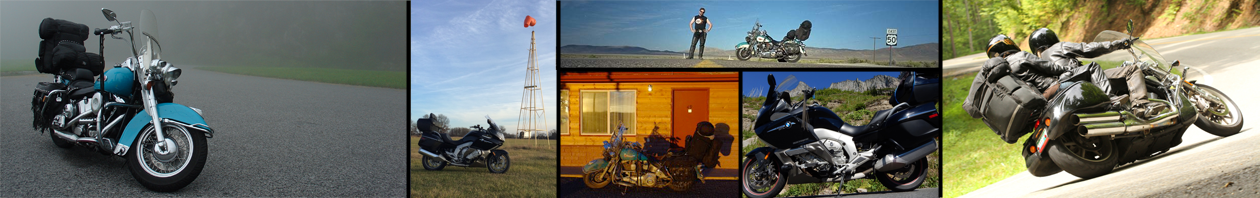The final tally for the trip was 3866 miles in roughly 88 hours of travel time.
Overall, I was pleased with the two mapping applications I was using on my iPhone. The only problem I had with the Trails application was user error. I had the log settings set for “jogging” instead of “driving”, which resulted in 8000+ points being logged for the first night’s ride.
Oops.
After correcting the settings, and logging each day as a separate track, instead of segments within a single track, it worked fine.
The FollowMee (sic) application did a good job of logging my position on a server so certain chosen friends could follow my progress across the country.
Finally, my venerable MPG application, that I’ve been using since 1997 when it was running on an Apple Newton, did a good job of logging my gas stops and daily progress. I’ve gotten used to the new trip feature, which is different than in other versions of the application. Rather than each entry being a start, stop, pause, or restart, each entry is its own start/stop combination. I chose to log each day, each leg (outward, homeward), and the entire trip. So, on day one I created three new trips. One I ended at the end of that day’s ride. The second I ended when I arrived at Red’s. The third I didn’t end until I arrived at home. Now I have the mileage tallies for each portion of the trip at my fingertips without needing to adjust trip status (end or pause) to recalculate an intermediate total. I’ll begrudgingly admit that this is better than the old way.
As anticipated, the power load of running the GPS on the iPhone all day would have drained the battery in a few hours. So my USB power supply that I permanently wired to the Vector did a nice job of supplying power. Even though the iPhone was still in its soft case, it never got overly warm.
The following map does not use the gathered track information from my Trails application on my iPhone. When I used a tool to combine the individual KML files for the tracks into a single KML file, it grew to 16MB in size and the Google Maps API won’t load it. So here’s a map from the “get directions” feature in Google Maps.